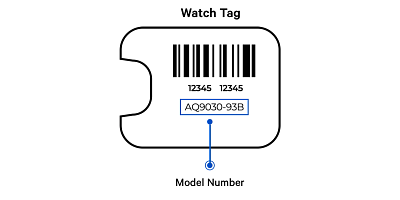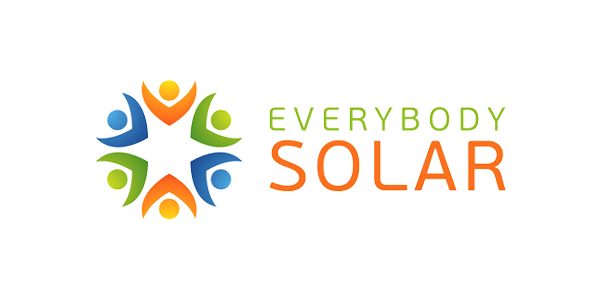Watch Setting Instructions
Setting Instructions
Access the setting instruction manual for your particular Citizen watch in one of two ways
Simply follow the instructions below. You can also find Setting Instructions in the "Key Details" section of every product page.
Using caliber number
Referencing the diagrams below, locate and enter the movement Caliber Number on your watch's caseback in the entry field on this page, then click or tap "Get Instructions". Note that movement Caliber Numbers typically comprise four digits, starting with a letter (e.g. E870).
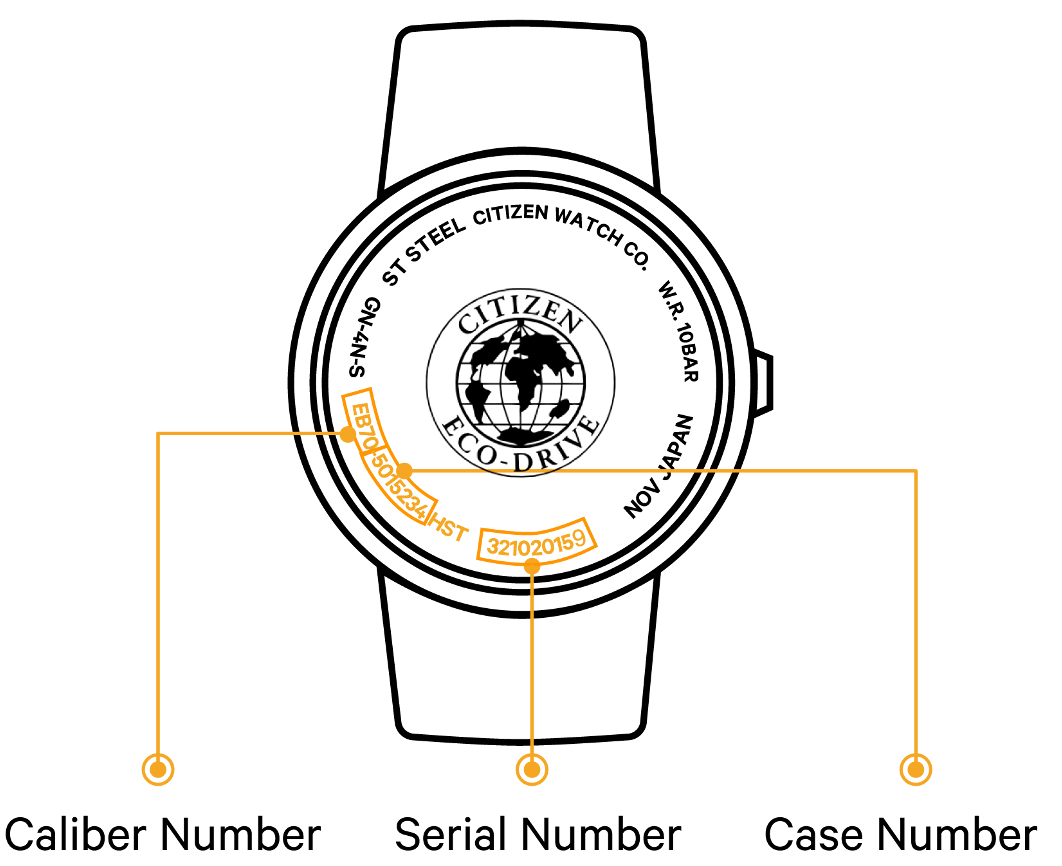
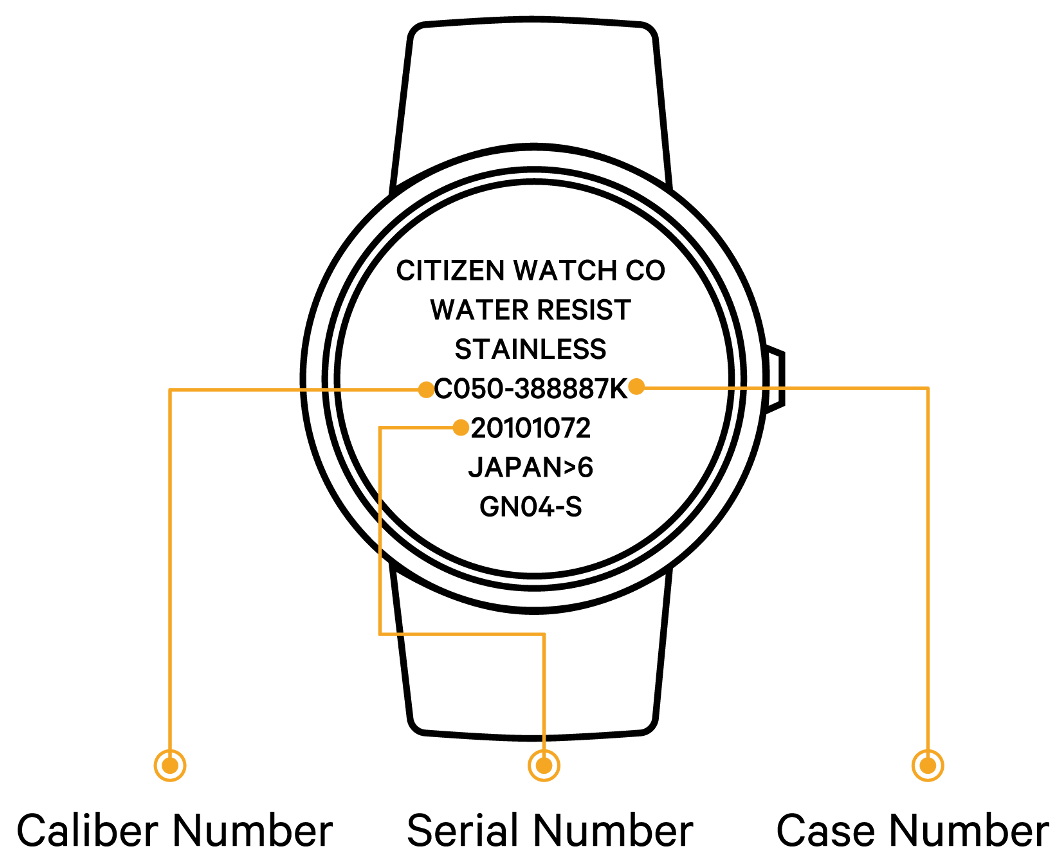
Using model number
Enter your watch's model number directly into the site search bar in the site header to be directed to your watch's product page; Setting Instructions can be found at the bottom of the "Key Features" section.
Note that model numbers contain 2 letters, 4 digits, a hyphen, 2 more digits, and a letter (e.g. BN0191-55L), and are printed on the tag accompanying your watch.